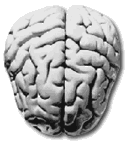 The human brain has not changed its structure since well before the dawn of recorded
history, so perhaps we can consider the brain the first information storage device.
But, what is its storage capacity?
The human brain has not changed its structure since well before the dawn of recorded
history, so perhaps we can consider the brain the first information storage device.
But, what is its storage capacity?
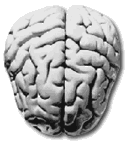 The human brain has not changed its structure since well before the dawn of recorded
history, so perhaps we can consider the brain the first information storage device.
But, what is its storage capacity?
The human brain has not changed its structure since well before the dawn of recorded
history, so perhaps we can consider the brain the first information storage device.
But, what is its storage capacity?
The brain has about 100 billion nerve cells, so at least that many bits (about 10 gigabytes) could be stored, assuming the brain uses binary logic. But it probably doesn't do so. Instead, information is believed to be stored in the many connections that form between the cells. This is a much larger number: Current estimates of brain capacity range from 1 to 1000 terabytes! It would take 1,000 to 10,000 typical disk drives to store that much information.
Are you putting all your personal biological storage capacity to good use? Maybe that is why your head sometimes feels that it is spinning.
Removability
Some storage media can be removed from the recording and readback device (or drive), while others can not. Fixed (nonremovable) media storage usually is optimized for speed and reliability, but once the storage unit is filled up, capacity can be expanded only by adding another storage device. That gets expensive.
Removable storage media permit the use of a single storage and readback mechanism with multiple media units. This reduces the cost per stored byte, as the storage capacity can be expanded by adding a media unit, rather than another recording device, but performance is usually lower and reliability less than that obtained in a fixed media device. There is also a need to manage the media units once they are removed from the drive. They need to be filed, secured and accessed for remounting. For large media libraries, this can also be very expensive.
Over the years, most forms of storage have been removable and the media units have been portable. Unless the removable media is inherently nonvolatile (most are), it must have its own on-board power supply to maintain the stored information.
Examples of fixed (non-removable media storage)
Volatile vs. Nonvolatile
A nonvolatile storage medium remembers the data stored upon it when power is removed from the storage device. A volatile memory will lose the stored information when power is removed from the place on the storage medium where the data is stored. It usually takes a small, but finite amount of time for this to happen, so if data stored in volatile memories can be read and rewritten before the information fades away, it will remain present as long as the rewriting process is maintained. Computer memory chips are designed to do the rewriting process automatically.
Computer main memory, currently fashioned from semiconductors, is inherently volatile. Magnetic storage is inherently nonvolatile under most conditions.
Can you think of other forms of nonvolatile and volatile storage? As you examine the storage devices in this exhibit, which are volatile? Which are nonvolatile?
Coding information
To store and process information on a machine, it must be encoded in a format the machine can handle. Over the years a number of formats have been used, including:
The Measure of Merit
How do we measure the progress of digital data recording technology? A commonly used measure is areal density, defined as the number of data bits stored on a square inch of recording medium. Since data is normally recorded in a linear stream of bits laid down in a set of parallel (on tape, drum or cards) or concentric (on disk) tracks, it is usually computed as bits per inch x tracks per inch. To increase capacity, more bits per inch or more tracks per inch must be recorded.
The first disk drive, shipped in 1957, had an areal density of 2,000 bits per square inch. The areal density of today's disk drives exceeds 30 gigabits per square inch, and is expected to reach 100 gigabits per square inch within a few years. The impact of increasing areal density can be seen in the tables below.
The incredible shrinking rigid disk drive
Capacity went up, even though the size of the disks and the drives kept shrinking:
| First Year | Disk Diameter | Capacity per disk (MB) | Capacity per drive |
| 1956 | 24" | .1 | 5 |
| 1965 | 14" | 1.4 | 7.25 |
| 1978 | 10.5" | 10 | 10 |
| 1979 | 8" | 5.8 | 64 |
| 1980 | 5.25" | 2.5 | 5 |
| 1983 | 3.5" | 5 | 10 |
| 1988 | 2.5" | 10 | 20 |
| 1991 | 1.8" | 21 | 21 |
| 1.3" | 14 | 21 | |
| 1999 | 1.0" | 170 | 340 |
The credible shrinking optical disk drive
Capacity goes up, but many formats compete.
User confusion delays acceptance.
| First Year | Disk Diameter | Capacity per disk (MB) |
| 1983 | 12" WORM | 1 GB |
| 1985 | 4.72" CD-ROM | 540 MB |
| 1985 | 5.25" WORM | 202 MB |
| 1985 | 8" WORM | 750 MB |
| 1987 | 5.25" M-O | 190 MB |
| 1989 | 4.72" CD-R | 650 MB |
| 1990 | 3.5" M-O | 128 MB |
| 1997 | 4.72" CD-RW | 540 MB |
| 1997 | 4.72" DVD-ROM | 4.7 GB |
The credible shrinking floppy disk drive
Capacity goes up, and the size of the disks and the drives keeps shrinking - but not as fast:
| Year | Disk Diameter | Capacity per disk (MB) |
| 1971 | 8" | 100 KB |
| 1976 | 5.25" | 360 KB |
| 1981 | 3.5" | .7/1.4 MB |
| 1991 | 3.5" | 20 MB |
| 1995 | 3.5" | 100 MB |
| 1998 | 1.8" | 40 MB |
Wanted: Digital Rosetta Stone
The computer systems market grew and evolved so rapidly that many forms and formats of storage existed as products for a relatively short time. While the records stored on tape, disk, and other media may still exist, the mechanisms to play back the data were sent to the scrap yard years ago. And the skilled technicians to repair those mechanisms are long since retired or have moved on to other endeavors. Recovery of data from obsolete media formats is a formidable problem, especially if the product originally used to make the recording was not an industry standard. To further complicate the situation, much of the recorded data tends to degrade with time, either because the media used decays or because of inadvertent over-writing or modification of data.
While paper records can survive for centuries, much of the digital record of the 20th century may well be lost to future researchers for lack of compatible playback equipment.
What's in a name?
Here are some real-world examples of the approximate storage capacities of 'commonly' encountered objects.
Bit - The fundamental binary data unit: 1 or 0
Bytes (8 bits)
1 byte: A single character
Kilobyte, KB: (1,000 bytes)
Megabyte, MB (1,000,000 bytes)
Gigabyte, GB (1,000,000,000 bytes)
Terabyte, TB (1,000,000,000,000 bytes)
Petabyte, PB (1,000,000,000,000,000 bytes)
Exabyte, EB (1,000,000,000,000,000,000 bytes)
Zettabyte, ZB (1,000,000,000,000,000,000,000 bytes)
Yottabyte, YB (1,000,000,000,000,000,000,000,000 bytes)
Is it a disk or a disc?
The entertainment industry uses "disc", the computer industry uses "disk", with one major exception. Seagate Technology, which prefers "disc", is located on Disc Drive in Scotts Valley, California. Do you have a preference?
Graphical storage
A picture can be worth a thousand words, especially where an image can reveal patterns within stored information. Variations in time or space are often best discerned with a graphical representation of data, so graphs represent a useful way of storing information in a visual form.
 |
This page
last updated: May 6, 2010 Original content: Copyright © 2000, 2001, 2002-2010 Museum of American Heritage Trademarks are the property of their owners |
 |